Custom Scripts
With this feature, any JavaScript code can be configured in the settings of TheFlex, which is then added to certain websites. This can be used to add additional functionality to websites or web apps whose code cannot be customized.
Examples of this include reading login data from NFC chips or QR codes and automatically filling in email and password fields. The appearance of apps and websites can also be adapted so that they are optimized for specific hardware.
There is a selection of scripts available that can be delivered by Flexus. However, you can develop and configure your own scripts.
So that the scripts are not executed on every website, you can set the URL for which they are valid. It is not necessary to enter the entire URL, since it can be combined with the wildcard * (Star).
Example: The URL "https://theflexbrowser.com/hello/world" is opened.
- If "https://theflexbrowser.com/*" is configured as the URL for the script, then this script will be executed.
- If "https://theflexbrowser.com/hello/*" is configured as the URL for the script, this script will be executed.
- If "https://theflexbrowser.com/other/*" is configured as the URL for the script, this script will not be executed.
- If "https://other.com/*" is configured as the URL for the script, this script will not be executed.
It must be carefully checked which scripts are configured, as these have full access to all data within the website as well as all user input.
Examples for applications
More examples and an editor for creating scripts are available in the section for developing Custom Scripts.
Adapt ITS dialogs to scanners
Old ITS mobile dialogs are often not attractive and difficult to use, especially on mobile devices.
Sometimes know-how is no longer available or there is no capacity to customize the interface. This can also be solved with Custom Scripts.
All interfaces can be customized, the following dialog serves only as an example:
| Before | After |
|---|---|
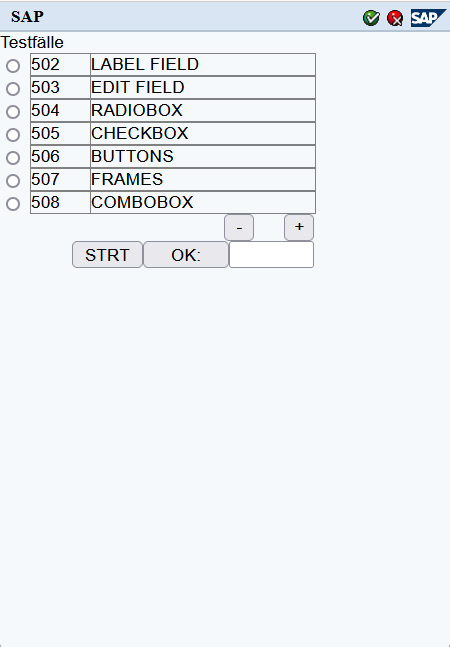 | 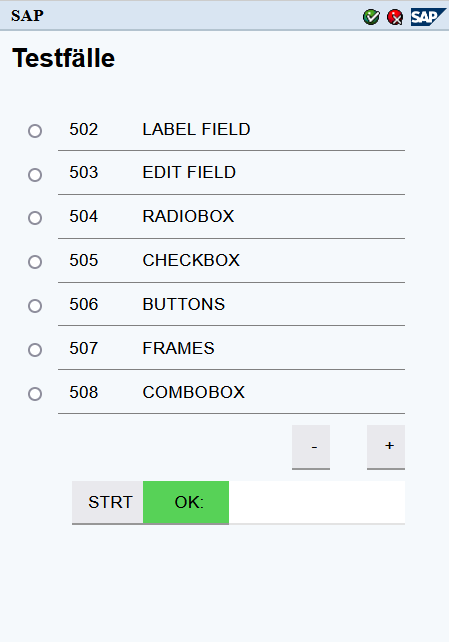 |
Fiori or ITS mobile login via scan
Remembering as well as typing in the username or email and password is error-prone and time-consuming. With the locla scripts, it is possible for a dialog to appear automatically when the login page is opened, in which the user must scan either a QR code or an NFC chip.
To do this, the access data must of course be printed out as a QR code or encoded on an NFC chip.
This means that users can log in to any system without having to type a single letter. Forgetting access data is also a thing of the past.
SAP Fiori and ITS-Mobile are listed here as examples. However, this works with almost all login pages, such as Microsoft Login.
| Before | After |
|---|---|
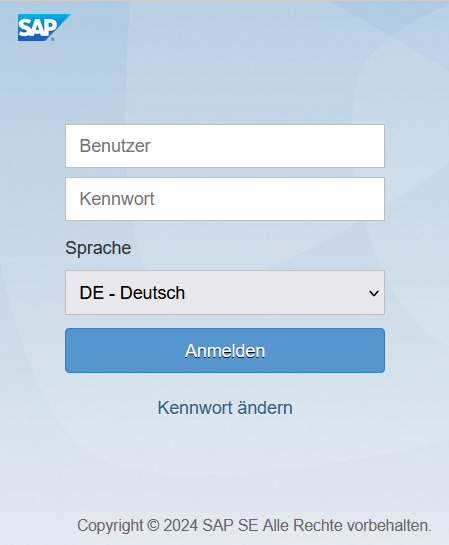 | 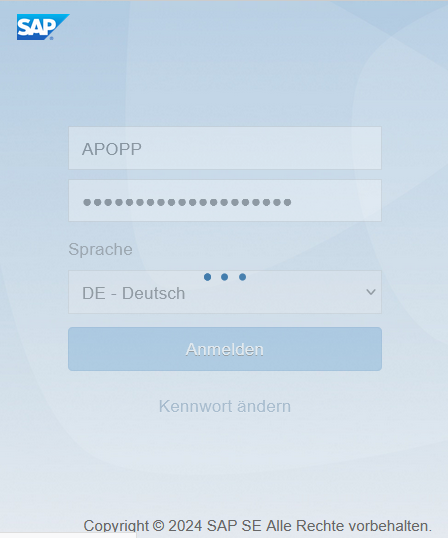 |