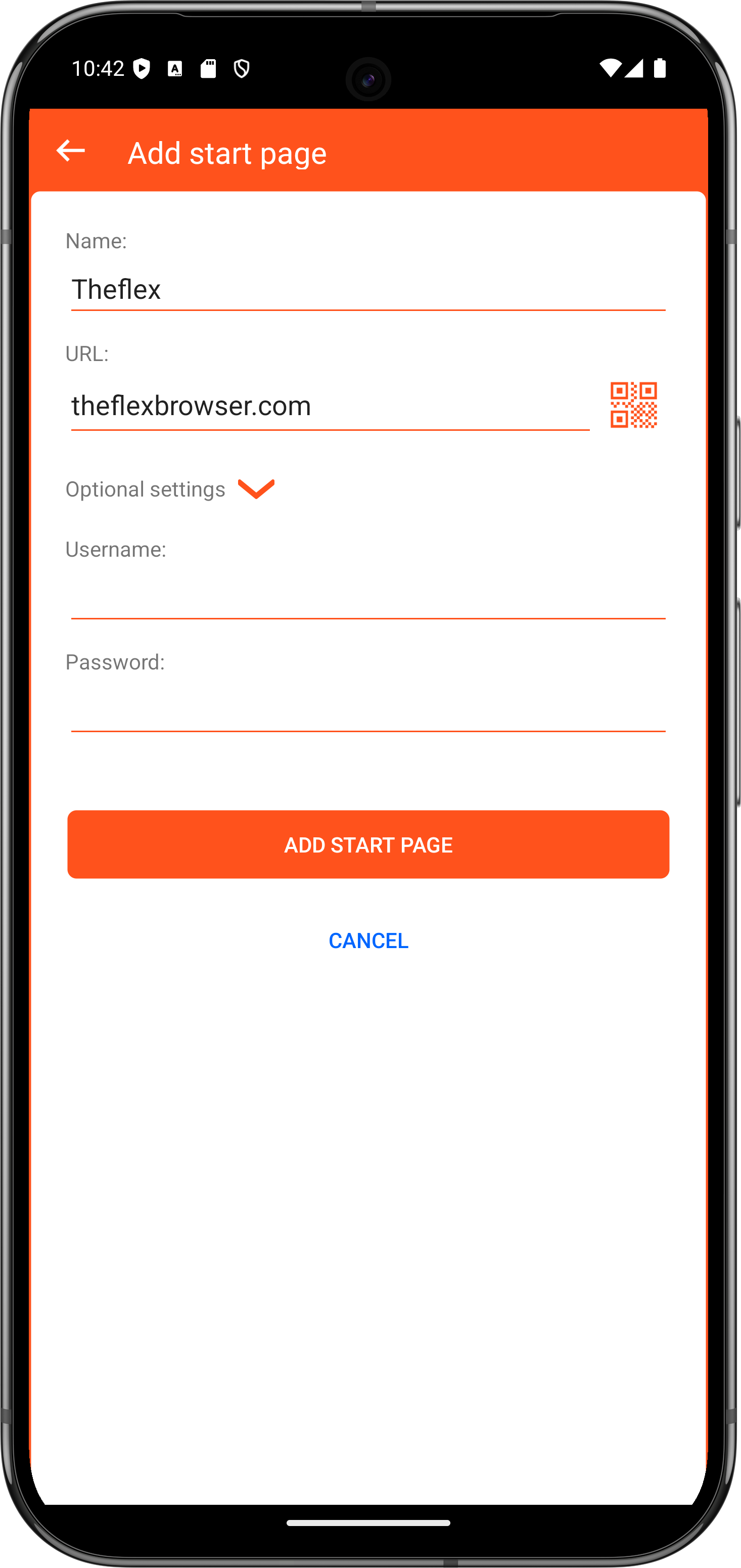JavaScript API
TheFlex offers a JavaScript API to access device- or browser-specific functions from websites or Fiori apps. This can be used to implement additional functions such as:
- Safely save and load offline data. This can be used to securely and persistently cache offline data, ensuring that it cannot be automatically deleted by the browser.
- Access to backhand scanners, such as receiving scanned data, showing information on the scanner's display, or triggering actions such as blinking the LEDs.
- Use of hardware on the device, such as Bluetooth, NFC or GPS.
Controlling the keyboard
The keyboard can be controlled using the following two commands:
Keyboard.hide();
Keyboard.show();
This control is made possible via the Cordova Keyboard Plugin. However, this does not need to be integrated, as TheFlex automatically makes this plugin available to every app.
Startpage Data: Creating & Reading
When creating a startpage, there's an option to set a username and password. These login credentials are used for prefilling in Fiori apps.
However, it may happen that the automated prefilling doesn't work on the specified launchpad. In such cases, a browser script can be written to automate the login process. Thanks to our browser API, you can easily access the launchpad data:
FlxMultiUrls.currentLaunchpadData;
This will provide you with all the data related to the respective launchpad.
If you want to access specific data of a launchpad in your script, simply append the variable name:
FlxMultiUrls.currentLaunchpadData.Name;
FlxMultiUrls.currentLaunchpadData.URL;
FlxMultiUrls.currentLaunchpadData.Username;
Any website can read these data. Only enter your username and password if you intend to open exclusively internal websites and apps that you have full control over.