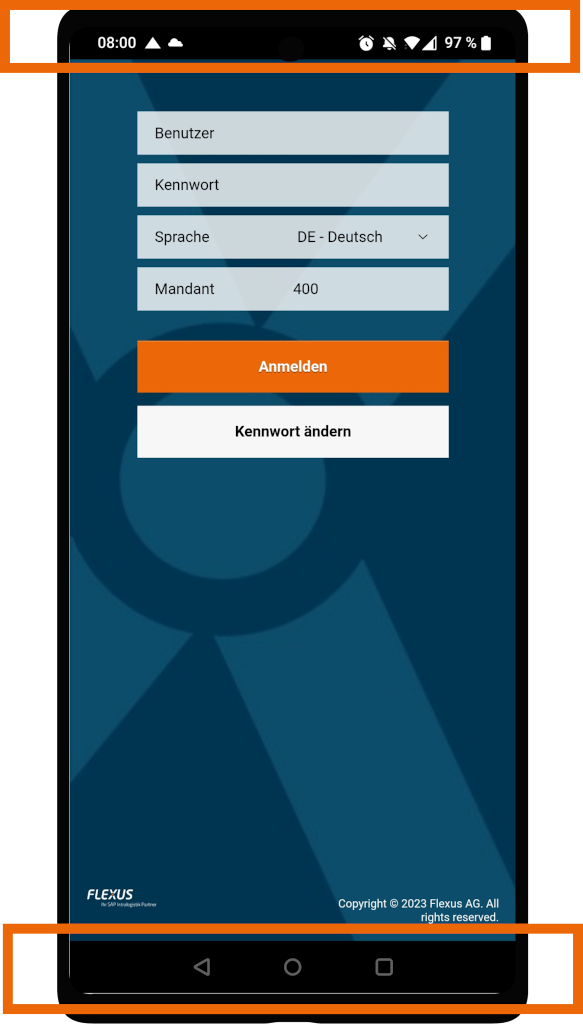Full screen
Every pixel is important on the already small smartphone or tablet screens. So that the website or app can be displayed as large as possible, TheFlex offers the possibility to hide various bars of the operating system. Android in particular has the status bar and navigation bar, which can take up to 10% of the screen depending on the smartphone.
The navigation bar is present in Android on devices that do not have hardware buttons.
The status bar is the top bar that shows the time, battery level, and Wi-Fi connectivity. The navigation bar is the bottom bar.
The bars can be shown again briefly by the user at any time with a swipe gesture from the top edge of the screen down or from the bottom edge of the screen up.
In addition, the behavior of the software keyboard can be controlled. By default, this moves the elements on the screen as soon as the keyboard is opened so that the input field is always visually visible. If this behavior is not desired, the option can be turned off.
Finally, the behavior of TheFlex toolbar at the top of the screen can also be controlled. The default behavior is that the toolbar covers all items located at the top of the screen. Alternatively, this can be deactivated. This causes the toolbar to move all items on the screen down by their height.