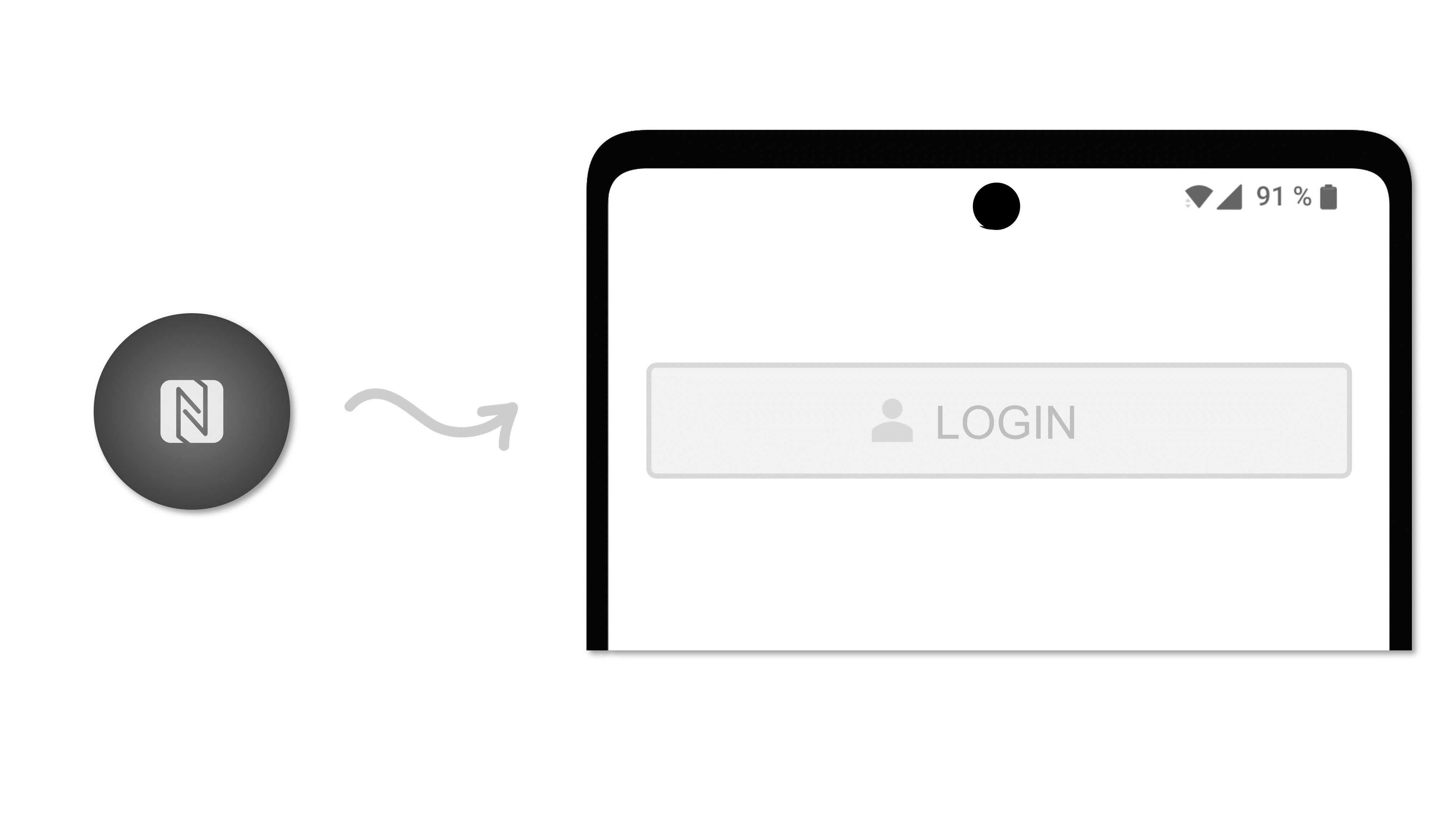Login with NFC chip
In most cases, a user name and password are required for authentication on systems or networks. Since the smartphones or tablets in the industrial environment are often used by several users, for example if they are used by the following shift, they have to log in again regularly.
This has several disadvantages:
- Users can forget passwords, which wastes time until the password is reset.
- Passwords have to be changed regularly due to company policy, which means that there are regular problems with the login.
- It costs time and is awkward to register regularly by hand with a username and password.
So that users no longer have to manually enter their username, email or password, these can be saved on an NFC chip.
This means that the access data can be written onto individual NFC chips and distributed to the employees. To log in, all you have to do is hold the NFC chip to the smartphone or tablet, and the user is then logged in.
Login via NFC chips can be implemented in TheFlex with Custom Scripts. It can be configured so that when a specific login page (e.g. from Microsoft or SAP) is opened, a dialog is displayed in which the user is asked to hold their NFC chip to the device.
The Custom Script can now read the NFC chip, read the user name, email, password and other stored information and write it to any fields on the login page. Clicking the login button and other functionalities can also be automated so that users only have to hold their NFC chip up to the device and are then automatically logged in.
The access data are both hard-coded and in plain text on the NFC chip. This means that the NFC chip or the associated user must be blocked immediately if lost and that password changes also result in recoding.
To solve the disadvantages mentioned above, we recommend Authentication via SmartCard instead. This is not only more secure, but also a standardized login procedure.