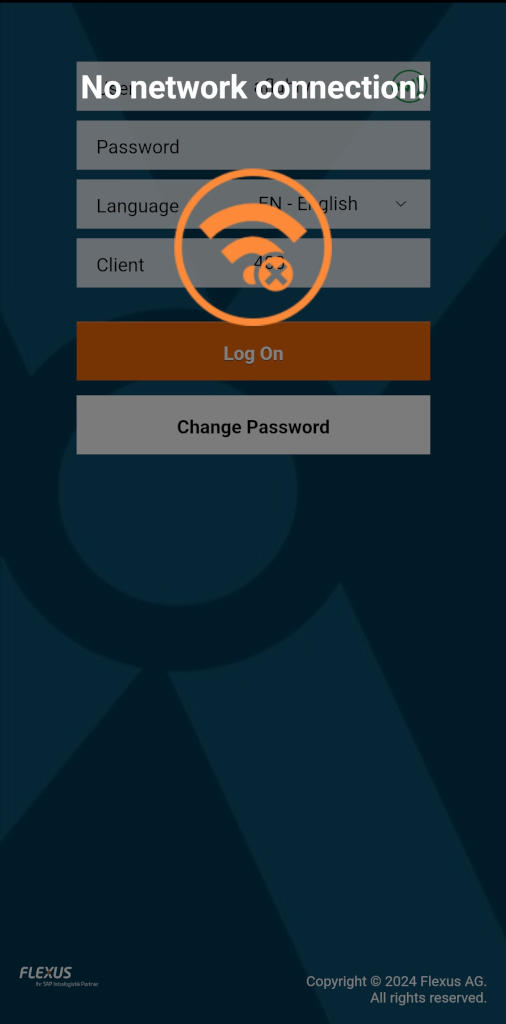Display Lock on Connection Loss
With this setting, the screen can be automatically locked when there is no longer a connection to the configured startpage. This can be used to ensure that employees do not continue working or scanning barcodes when there is no connection, preventing data from being saved or sent to the server.
This helps avoid multiple scans/entries and prevents employees from seeing error messages related to network problems.
Note
This feature pings the configured homepage at regular intervals to check if it is reachable. This ensures that the screen is always locked when the homepage is not accessible.