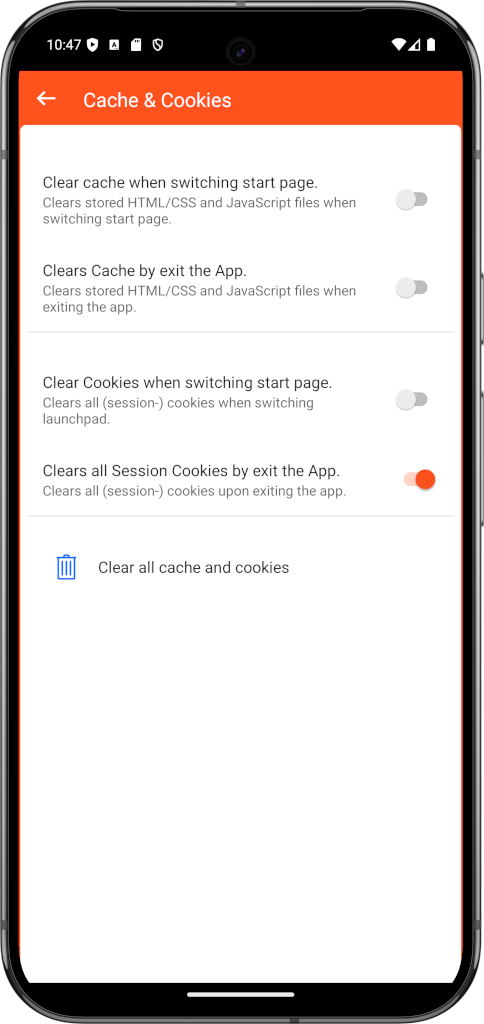Delete Cache & Cookies
In these settings, you can configure separately for session data and files in the cache whether and when they are deleted:
- When changing the start page
- When closing the app
Use cases
The deletion of session data can be used when several users share a device. Login data is often saved as a cookie in the session. This means that the current user can be logged out by restarting the app or changing the start page.
Another example of when it can be useful to delete session data is when different users log into the same system on the same device. This often occurs with key users for testing purposes.
Deleting the files in the cache is used less frequently and can be used if certain resources (e.g. HTML files) on the server change very often.
Differences between session data and cache
The cache is simply files (HTML, CSS, JavaScript) that the browser loads from the web server. Normally, the web server can define how long these files should be stored by the browser. However, this can be overwritten.
The session data consists of the session storage, local storage and cookies. This is all data that is actively stored by the application or the identity provider.