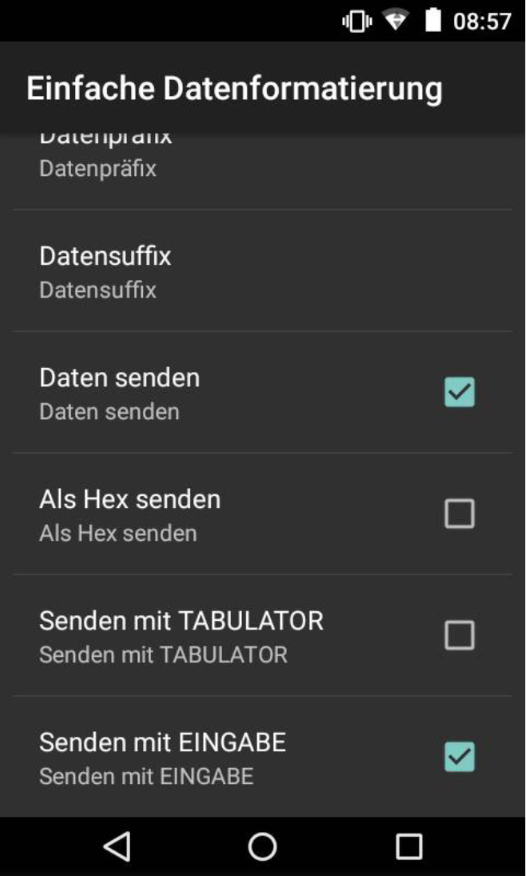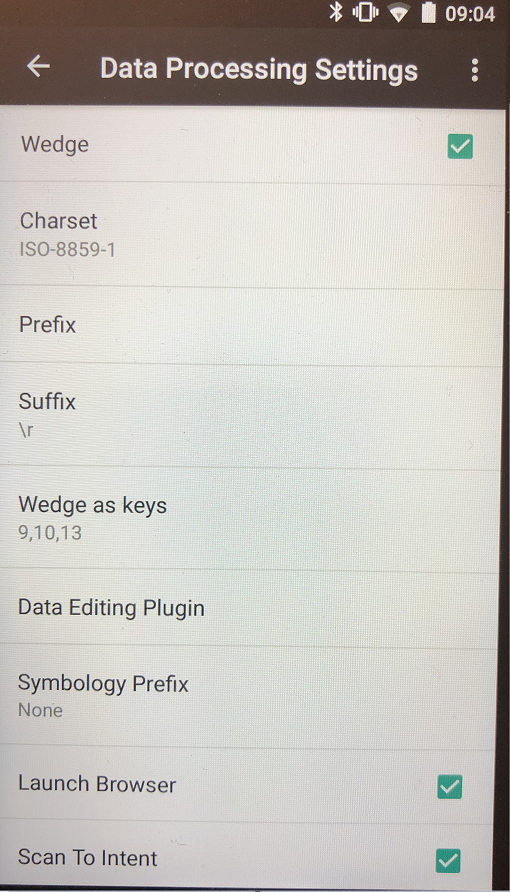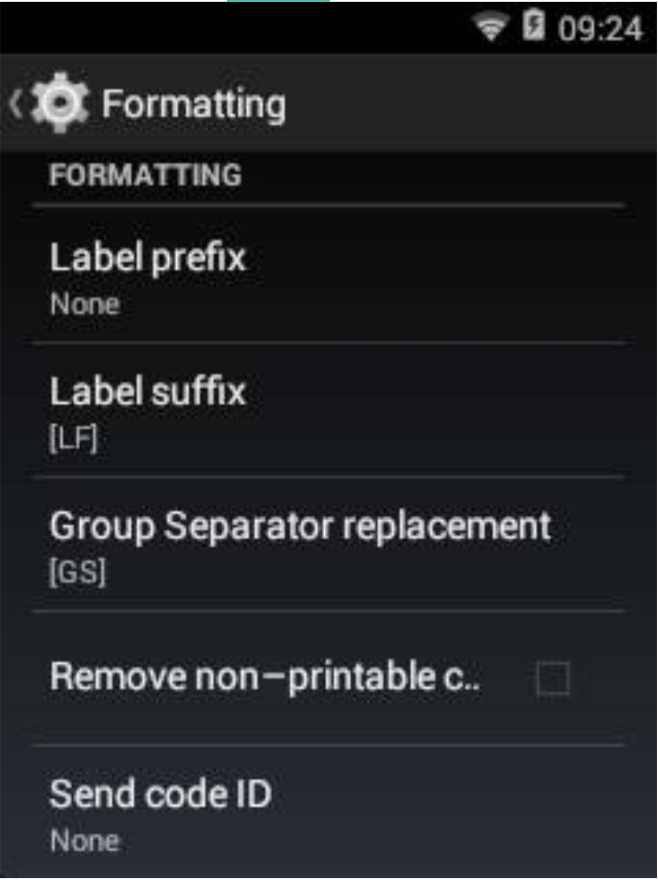Auto-Enter at Zebra, Honeywell and Datalogic scanners
Zebra / Motorola
On Zebra MDEs, the scan engine is set via the DataWedge app. Under Profile0 (default) → Keystroke output → Simple data formatting → Send data with INPUT it is set that after scanning a barcode an ENTER is automatically triggered to transfer the data to the application.
More details can be found in the official documentaion of Zebra.
Honeywell / Intermec
On Honeywell MDEs, the scan engine is set via the Android settings under Honeywell Settings → Scanning → Internal Scanner → Default profile. Under Data Processing Settings → Suffix, you can enter \r to automatically trigger an ENTER after scanning a barcode in order to transfer the data to the application.
Datalogic
On Datalogic MDEs, the scan engine is set via the Android settings under System: Scanner settings. Under Formatting → Label-Suffix, you can enter [LF] to automatically trigger an ENTER after scanning a barcode in order to transfer the data to the application.