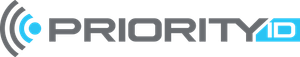TheFlex:
The browser for industry and logistics
This industry browser is specially tailored to the requirements of production and logistics companies.
Connections to backhand scanners, keyboard controls or SAP-optimizations enable efficient work in a professional environment.
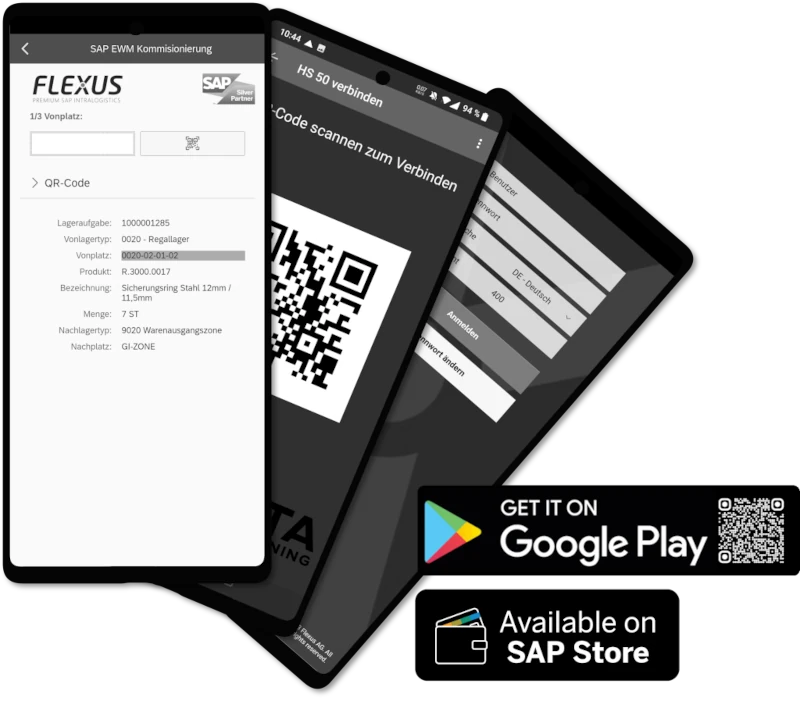
Never type or forget passwords again?
High security and simplicity through login via smartcard or NFC chip.
- No forgotten passwords: No login problems or constant resetting of passwords.
- Highest security standards through authentication with certificates, encrypted smartcards or NFC chips.
Up to 50% time savings in all scanning processes
With backhand scanners, almost all scanning processes can be significantly optimized. With TheFlex, you can connect these backhand scanners to your existing web apps or Fiori applications.
- Support for NIMMSTA and ProGlove
- Support for mobile printers
- Connection of individual hardware possible
Other hardware such as printers, buttons or roller shutters can also be addressed by web apps via TheFlex. For this purpose, ready-made interfaces are available for the most common devices, but any individual interfaces can also be implemented.
SAP certified and optimized
Most new SAP applications are developed and optimized exclusively for SAP-Fiori or ITS-Mobile. To be able to use them, a web browser is necessary. TheFlex industry browser is specially tailored for use with SAP-Fiori and ITS-Mobile:
- Support for SAP-Fiori, ITS-Mobile and SAP-BTP Apps
- Storing SAP login credentials
- Multi-SAP logins for test and production systems
- NFC functionality for SAP Fiori
- Automatically fix display errors
With TheFlex Browser you can get the full potential out of your SAP Fiori apps. Why develop optimized, high-quality Fiori apps that cannot be used optimally on standard browsers?
Security through simplicity
Secure and easy logins
Forgotten or lost login data is a thing of the past. TheFlex allows you to control access to your apps or websites securely and conveniently.
Login with smartcard
Secure login via certificate on smartcards. Simple and intuitive for users.
Login with OAuth
Single sign-on and authentication via OAuth providers such as Microsoft Azure.
Login with NFC chip
Easy and fast login via NFC chips.
Login with QR code
Quick login with just one scan at SAP, Azure or other systems.
Predefined startpages
Never type URLs or search for apps again
Individual websites or Fiori apps can be predefined as startpages in the settings or in a Mobile Device Management (MDM). Users do not have to remember any URLs; the startpages are opened automatically.
- Predefined startpages:
- With predefined startpages that open automatically at startup, users don't have to type in URLs. New or changed URLs can also be distributed centrally to all devices.
- Full screen for the app:
- Status and navigation bars of the operating system can be hidden, URL or bookmark bars are not necessary - the complete screen is for your app or website.
- Configuration via MDM:
- All settings can be maintained centrally in a Mobile Device Management such as SOTI and rolled out to devices. This means that no settings have to be configured on the devices or by users themselves.
Utilize the entire screen
Aren't screens always too small anyway?
Almost all screens are very small for users in production and logistics, especially if they have to be operated with gloves. With most browsers, a large part of the screen is occupied by useless elements that take away space from the actual application. TheFlex, on the other hand, gives the application 100% of the screen.
Do you operate the device exclusively with scanners? Only by hand? Or both with scanners and by hand? TheFlex offers the right keyboard control for all scenarios:
More than just a browser
Developed for industry, production and logistics
TheFlex offers a wide range of unique features that extend and enhance your webapps or Fiori apps. The following items are selected examples, for the full list see the documentation page.
Try for free now
TheFlex is available for free to download. You can test the industry browser of the future for one week free of charge at any time, without providing your data.
Custom logo, colors and corporate identity
Your corporate colors with your own logo and description. So you can manage your own browser for your company.
- Custom app name
- Custom icon
- Custom app colors
- Custom descriptions and texts
- Publish under your own Play/App Store account
Customize or automate existing websites
Almost all websites or web apps can be customized with Custom Scripts. It is not only possible to customize the appearance, but also to automate functions.
These scripts can be developed and modified independently. For example, the following scenarios can be implemented:
- Adapt old websites, such as ITS-Mobile, to small scanner screens.
- Hide unnecessary information.
- Enlarge or highlight important information in color.
- Automate login or other processes.
More information on this topic is available in the documentation and the notes for developers.
We answer your questions
Feel free to send us a message if you have any questions, need more information or want to try TheFlex together with us: